Aadhaar Card for Your GMAT™ Online Exam

Aadhaar Card Accepted for GMAT™ Online Appointments
Policy Update: Starting June 12, 2025, Aadhaar cards will no longer be accepted as a valid form of identification for the GMAT exam delivered online.
If your appointment is scheduled on or after June 12, 2025, please ensure you have an alternative, acceptable form of ID that meets the GMAT Online ID requirements. Failure to present valid ID may result in the inability to take your exam and forfeiture of your exam fee.
Registration Requirements Using the Aadhaar Card
Please review the following requirements to ensure a seamless GMAT™ online exam registration process:
- Have a backup plan: Please have your passport ready in case validation of your Aadhaar Card fails.
- Name matching. Your name used for your registration and profile must match the name on your Aadhaar Card.
- Link to mobile phone. Your Aadhaar Card number must be linked to your mobile phone.
Steps to Validating Your Aadhaar Card
Your registration process will include the following steps to validate your Aadhaar Card:
- Select Aadhaar Card option. You will receive a prompt to use your Aadhaar Card for registration. Select ‘Yes’ if you choose to use your Aadhaar Card to verify your identity.
- Redirect to UIDAI. You will be redirected to the Government of India (UIDAI) website to verify your Aadhaar Card.
- Download your XML file. Once redirected to UIDAI, you will want to create a share code and download your XML profile to your local computer.
- Upload your XML file. Upload your XML file and your share code to the registration platform.
- Notification of XML verification. If there are no issues, you will receive a message that your XML has been successfully verified.
- Upload selfie image. Your photograph will be used to confirm a match to your XML photograph.
- Verification complete. Once verification is completed, you will be redirected to complete your registration process.
And that’s all! Once verification is completed, you will be redirected to complete the GMAT™ online registration process.