Registration and Payment
Registering for the NMAT by GMAC™ exam is easy!
Follow the following easy steps and complete your registration.
1. Start by clicking on 'Register for NMAT by GMAC™' on mba.com/nmat and create an account. Be sure to use a valid email address.
2. Fill remaining details under 'Manage NMAT Profile'
3. Check your email for a verification email and follow the steps it includes to verify your account. Be sure to check your junk or spam email folders or if needed, click the “Resend Email Verification” button shown on mba.com/nmat page.
4. Click the “NMAT by GMAC™ Dashboard” button on mba.com/nmat page and access the Candidate Dashboard.
5. Complete the application on the Candidate Dashboard. Note: Your name and date of birth must exactly match your Photo ID.
6. Select the schools you would like to receive your scores in the School Preferences section. Up to 5 programmes are included in your registration fee. More score reports can be sent for an additional fee of USD 5 + applicable taxes.
7. You must upload a photograph that bears likeness to you and the photograph on your Photo ID. This photograph will be included on the admit card that you must show to the online proctor.
8. Once you submit your registration form, you will be enabled for scheduling your exam in the schedule exam section.
9. Schedule your exam and make payment of the test fees.
To enquire about registration, email nmatsupport@gmac.com.
Schedule Online Proctored Test at Home
1. Click on the Book Exam button to reach the scheduling system.
2. First step shall be to fill out the My Profile section before moving onto Scheduling exam appointment.
ExamiSHOW®
Users can setup their photo identification by uploading approved list of ID(s). This ID must be uploaded for verification purposes. The following instructions are provided to the user.
1. Take a picture of your photo ID using a smartphone or a camera or webcam on your PC.
2. Save the image of the picture to your PC.
3. Upload the image from your PC to Examity scheduling system.
ExamiKNOW
1. Users can select from an available list of security questions to setup 3 security questions.
2. System will prompt you to answer 1 of these security questions during your authentication process when you login to take the exam so please remember or note down your responses.
Exam Appointment
Please select the date and correct time zone to schedule the exam because the ‘Begin Test’ button will be enabled at the time chosen by you.
ExamiKEY®
User enters first name, last name, first name and last name and re-enters first name and last name.
No spaces or capital letters are to be used while entering this information. System will save the keystroke entry of the data that is entered, and this will be used as part of the authentication process when you login to take the exam.
If user fails to successfully enter ExamiKEY information 3 times, a red flag is raised.
You will be able to download your admit card from your dashboard once the payment is realized.
To enquire about registration, email nmatsupport@gmac.com.
Retakes
You will be allowed to take the NMAT by GMAC™ exam a maximum of three times during the year’s testing period. This includes the first attempt plus a maximum of two retake attempts. No shows are considered attempts.
Your retake registration option will be enabled in your dashboard after your exam date. You need to register for the retake by simply clicking on the Retake section, selecting the exam mode and pay the retake fees.
Please note: Retake can be scheduled after the completion of a scheduled attempt and the retake exam can only be taken after a gap of 15 days from the previous attempt.
In case you were a NO SHOW, or you did not agree to the non-disclosure agreement by accepting NDA or your exam has been marked as Incomplete then you can schedule the Retake attempt immediately for any slot after 24 hours.
The NMAT by GMAC™ exam registration and the School Application process are two separate steps. We encourage you to keep checking for any changes in the program eligibility criteria and admission process of the NMAT by GMAC score accepting programs on the University/B School Website.