Online Proctored Exam
Prior to your exam, please ensure the following:
- You have taken a Demo Test on the Candidate Dashboard to check your system's readiness for it
- You have read the important rules that you need to be familiar with and follow during the administration of your exam
On exam day, login to www.mba.com/nmat at least 15 minutes prior to your exam appointment. Login to your candidate dashboard and click on the Begin Exam button. You will see an option to proceed and connect to the proctor and complete ID verification process.
Please show the following documents to the proctor:
- Admit Card – Candidates are required to download a fresh copy of their Admit Card for each attempt from their NMAT by GMAC account.
- Confirmation email (this can be shown in your mailbox or taken as a printout).
- Any other document as advised by NMAT by GMAC™ exam for differently abled candidates.
- Present at least one valid government-issued photo ID as mentioned in the ID Requirements section of www.mba.com/nmat.
Important: If you are unable to produce the above forms of valid ID (non-expired, original format), Admit Card and confirmation email (this can be shown on your mobile or taken as a printout) you will not be admitted into the testing room and will not receive an exam fee refund.