How to Access Your Results
When you have completed the assessment, your results will be presented on your screen at the end of the assessment. You will receive a printout of your results to take with you upon departing the test center. Your results will also be available to you on your My Results section of the My Accounts page and will be sent to any schools and programs you selected within 24 hours of taking the assessment.
- When you create an account to register for the exam, you will be provided the option to select the programs that should receive your assessment results.
- You may change your school selections prior to taking the exam by editing your account.
- The program(s) you selected in your Executive Assessment account will have access to your Executive Assessment results.
- Programs will only have access to the Executive Assessment results associated with the specific appointment that you have selected them to receive
- Once you have taken your assessment, only new schools can be selected to receive your results.
- If you register for a second assessment, your selections are fully editable and apply only to the second assessment attempt.