Log into your account to make changes to your appointment or to update your profile.
If you need to update your account, there are certain sections you can update at any point in time. However, once you have agreed to and submitted the Executive Assessment Policies and Procedures, you will need to contact Customer Care to update any of the following information:
- First, middle, or last name
- Date of birth
- Gender
- Citizenship
You can contact Customer Care by email for steps and instructions and the specific documentation that is required to make changes to the fields above.
If you need to reschedule or cancel your assessment, you may do so at any time online by accessing the My Appointments page, however certain cancellation or reschedule fees may apply. Visit our fees page to understand what fees may incur.
For more information visit our Frequently Asked Questions (FAQs) and review the Executive Assessment Policies & Procedures.