Your official Business Writing Assessment score is the next step in achieving your business school goals. On this page, learn how to access your results and send your score to schools.
Scores
Quick Links
Quick Links
Accessing Your Results
Each Business Writing Assessment is evaluated using a standardized rubric, scored on a scale of 0-6 in one-point increments. Your score will be available to you via your Candidate Portal within 3-5 days of completing your assessment. You will also receive an email notification when your score is available.
Sending Your Score
Whether you choose to send your score to participating schools during your exam session or later, score sending for the Business Writing Assessment is completely free!
After submitting your essay response, or if you run out of time, you will proceed to the Score Sending Selection screen where you will have the option to send your score to schools of your choice. Note that you will not be able to preview your score before making this selection. If you choose not to send your score to schools at this time, or if you want to add additional schools to your selection, you will have the ability to send your scores to schools after you receive your score by reaching out to GMAC Customer Care and selecting “Business Writing Assessment” in the inquiry dropdown.
NOTE: The schools you select during or after your exam will have access to your score – you cannot remove schools from your school selection.
As a reminder, there is no need to cancel your score! If you do not want to send your score to any schools, you will have the option to select “Do not send.” Your score will still be available in your Candidate Portal, and you can always reach out to our Customer Care team if you do decide you want to send your score to any program(s).