How to Get the Most Out of Your GMAT™ Official Practice Exams

Preparing for your GMAT™ exam is different for every candidate, but everyone should have a few tips.
Preparing for your GMAT™ exam is a multi-step process and different for every candidate, but everyone should try at least one full-length practice test as a trial run before the real thing. The GMAT™ Official Practice Exams, available on MBA.com, are the only practice tests that use real GMAT questions and the same scoring algorithm as the actual GMAT exam. They are among the best tools that you can use to prepare for a successful exam and the next step in your journey to a graduate business degree.
Here are a few tips to help you make the most of your GMAT™ Official Practice Exams:
Tip #1
Complete the entire test.
To truly simulate the GMAT exam experience, we recommend that you complete all the test sections. Even if you’re only focusing on specific sections, answer all the questions, in every section, to get a feel for the length of the exam and learn to manage your pacing.
Tip #2
You can skip the AWA section and still get a score.
While we do recommend that you complete all sections, the Analytical Writing Assessment (AWA) section of GMAT™ Official Practice Exams is not scored, so you can skip it on the practice tests (note you CANNOT skip this section on the real test). To skip, just click “Next.” You will then be prompted to answer the question: “Do you want to continue with this question unanswered?” Click “Yes” and you will be able to continue to the next section or, if the AWA section is your last section, proceed to the end of the exam and receive your score.
Tip #3
Hit “End Exam” if you want to save your session.
If you want to save your session and return to it later, simply select the “End Exam” button, located on any page in the test. You will then be prompted to save your work on the next two pop-ups with the questions:
1) “Are you sure you want to end your exam?” Select Yes
2) “You have chosen to end the practice exam before finishing it. Would you like to be able to complete it later?” Select Yes
Select “Yes” to both questions will allow you to save your work and return to the practice test to later. Note that hitting “End Exam” will not give you a score.
Following these simple tips will help you make the most of the time you spend on your practice exams. Be sure to take advantage of all the resources available on MBA.com as you prepare for your upcoming GMAT exam.