FAQs
Business Fundamentals Frequently Asked Questions
You can either buy each course separately for $99 or purchase all 3 courses (Accounting, Finance, Statistics) for $199.
The courses are self-paced and taught in the widely-used Canvas platform. Courses are delivered in bite-sized modules across several topics in Finance, Accounting, and Statistics.
In addition to receiving digital credentials, you can share your Business Fundamentals score report with as many schools as you'd like, demonstrating your quantitative readiness. You can view a list of schools using Business Fundamentals here.
- Click the "Score Report" option in the main navigation menu
- Click the "Send" button on the right of the screen
- Type in the email address of your desired recipient and click "Send" - This will automatically generate an email with your transcript and send it to the school.
For any technical issues please contact: GMACBusinessFundamentals@Kaplan.com or call 800-535-3042.
Yes! To use your mobile device, download the Canvas App from either the Apple or Google store. In the app, you can then chose to login via a QR code – and select the QR code on the desktop under your profile.
For best performance, Business Fundamentals should be used on the current or first previous major release of Chrome, Firefox, Edge, or Safari. Because it's built using web standards, Business Fundamentals runs on Windows, Mac, Linux, iOS, Android, or any other device with a modern web browser. Canvas only requires an operating system that can run the latest compatible web browsers. Your computer operating system should be kept up to date with the latest recommended security updates and upgrades.